Q72. AWS S3 VPC 엔드포인트로 데이터 전송 비용 절감하기
AWS 자격증을 준비하는 여러분, 안녕하세요. 오늘은 AWS 솔루션 아키텍트 연습 문제를 통해 VPC 엔드포인트를 활용한 데이터 전송 비용 절감 방법에 대해 알아보겠습니다. 이 문제는 실제 기업 환경에서 자주 마주치는 비용 최적화 시나리오를 다루고 있어 실무에 큰 도움이 될 것입니다.
문제 상황
Q1:
회사는 동일한 AWS 리전에 있는 Amazon S3 버킷에서 사진을 자주 업로드 및 다운로드해야 하는 사진 처리 애플리케이션을 실행합니다. 솔루션 설계자는 데이터 전송 비용이 증가한다는 사실을 알게 되었고 이러한 비용을 줄이기 위한 솔루션을 구현해야 합니다.
솔루션 설계자는 이 요구 사항을 어떻게 충족할 수 있습니까?
<small>A company runs a photo processing application that needs to frequently upload and download photos from an Amazon S3 bucket in the same AWS Region. A solutions architect has noticed that data transfer costs are increasing and needs to implement a solution to reduce these costs.
How can the solutions architect meet this requirement?</small>
선택지
A. Amazon API Gateway를 퍼블릭 서브넷에 배포하고 이를 통해 S3 호출을 라우팅하도록 라우팅 테이블을 조정합니다.
<small>Deploy Amazon API Gateway in a public subnet and adjust the routing table to route S3 calls through it.</small>
B. NAT 게이트웨이를 퍼블릭 서브넷에 배포하고 S3 버킷에 대한 액세스를 허용하는 엔드포인트 정책을 연결합니다.
<small>Deploy a NAT gateway in a public subnet and attach an endpoint policy that allows access to the S3 bucket.</small>
C. 애플리케이션을 퍼블릭 서브넷에 배포하고 S3 버킷에 액세스하기 위해 인터넷 게이트웨이를 통해 라우팅하도록 허용합니다.
<small>Deploy the application in a public subnet and allow routing through an internet gateway to access the S3 bucket.</small>
D. S3 VPC 게이트웨이 엔드포인트를 VPC에 배포하고 S3 버킷에 대한 액세스를 허용하는 엔드포인트 정책을 연결합니다.
<small>Deploy an S3 VPC gateway endpoint to the VPC and attach an endpoint policy that allows access to the S3 bucket.</small>
정답 및 해설
정답은 D입니다.
S3 VPC 게이트웨이 엔드포인트를 VPC에 배포하고 S3 버킷에 대한 액세스를 허용하는 엔드포인트 정책을 연결하는 것이 가장 적합한 솔루션입니다.
<small>The correct answer is D. Deploying an S3 VPC gateway endpoint to the VPC and attaching an endpoint policy that allows access to the S3 bucket is the most appropriate solution.</small>
S3 VPC 게이트웨이 엔드포인트를 사용하면 다음과 같은 이점이 있습니다:
- 데이터 전송 비용 절감: VPC 내부에서 S3로의 통신이 AWS 네트워크 내에서 이루어지므로 인터넷 데이터 전송 비용이 발생하지 않습니다.
- 보안 강화: 인터넷을 통하지 않고 AWS 내부 네트워크를 통해 S3에 접근하므로 보안이 향상됩니다.
- 성능 향상: AWS 내부 네트워크를 사용하므로 일반적으로 인터넷을 통한 접근보다 빠르고 안정적입니다.
- 간편한 설정: VPC 엔드포인트는 쉽게 설정할 수 있으며, 기존 애플리케이션의 변경 없이 사용할 수 있습니다.
엔드포인트 정책을 통해 특정 S3 버킷에 대한 액세스만 허용하도록 제어할 수 있어 보안을 더욱 강화할 수 있습니다.
<small>Using an S3 VPC gateway endpoint offers the following benefits:
- Reduced data transfer costs: Communication between the VPC and S3 occurs within the AWS network, eliminating internet data transfer costs.
- Enhanced security: Access to S3 is through AWS internal network, not the public internet, improving security.
- Improved performance: Using AWS internal network is generally faster and more reliable than internet access.
- Easy setup: VPC endpoints are easy to configure and can be used without changing existing applications.
Endpoint policies allow you to control access to specific S3 buckets, further enhancing security.</small>
오답 설명
A. Amazon API Gateway: API Gateway는 RESTful API를 생성하고 관리하는 데 사용되며, S3 액세스 비용을 줄이는 데 적합하지 않습니다.
<small>A. Amazon API Gateway: API Gateway is used for creating and managing RESTful APIs, not suitable for reducing S3 access costs.</small>
B. NAT 게이트웨이: NAT 게이트웨이는 프라이빗 서브넷의 리소스가 인터넷에 액세스할 수 있게 해주지만, S3 액세스 비용을 줄이지는 않습니다.
<small>B. NAT Gateway: NAT gateways allow resources in private subnets to access the internet, but don't reduce S3 access costs.</small>
C. 퍼블릭 서브넷 배포: 이 방법은 인터넷을 통해 S3에 액세스하므로 데이터 전송 비용을 줄이지 않습니다.
<small>C. Deploying in public subnet: This method accesses S3 via the internet, not reducing data transfer costs.</small>
결론
이 문제는 AWS에서 데이터 전송 비용을 최적화하는 방법을 이해하는 데 중요합니다. S3 VPC 엔드포인트를 사용하면 같은 리전 내에서 VPC와 S3 간의 데이터 전송 비용을 크게 줄일 수 있습니다. 또한 보안과 성능 면에서도 이점을 제공합니다. AWS 솔루션 아키텍트로서 이러한 비용 최적화 전략을 이해하고 적용하는 것은 매우 중요합니다.
<small>This question is crucial for understanding how to optimize data transfer costs in AWS. Using S3 VPC endpoints can significantly reduce data transfer costs between VPC and S3 within the same region. It also provides benefits in terms of security and performance. As an AWS Solutions Architect, understanding and applying such cost optimization strategies is very important.</small>
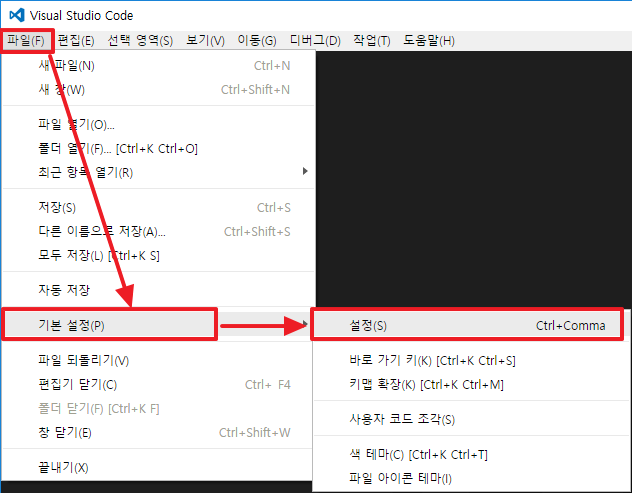
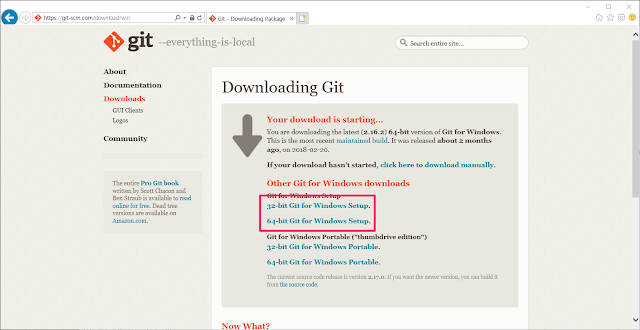
댓글
댓글 쓰기